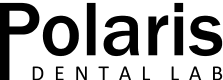Call 916-696-6779 to place an order TODAY!
Have a digital file
to send us?
Polaris Dental Lab seamlessly accepts digital files, ensuring precise
fabrication from scans or digital impressions. Experience
convenience and reliability with our full service lab.
Have a digital file
to send us?
Polaris Dental Lab seamlessly accepts digital files, ensuring precise fabrication from scans or digital impressions. Experience convenience and reliability with our full service lab.
Find your scanner
Find your scanner
If you have questions or need help, please call us, we’re happy to walk you through the process!
CEREC - Dentsply Sirona
– Create or Login to your CEREC Connect account
– Select “MY CEREC CONNECT”
– Type “Polaris Dental Laboratory” in the box for Company Name
– Click FIND
– Check the box to the bottom left for ”Polaris Dental Laboratory”
– Click ADD to complete the registration.
iTero ®
– Call 800-577-8767
– Select Option 1, then option 1 again
– Request that Polaris Dental Laboratory is added to your scanner
– Provide our Polaris Dental Laboratory and iTero Lab ID # 60535
– On the scanner, go to settings and select “Sync Configuration”
3Shape - TRIOS
– Go to us.3shapecommunicate.com in a web browser
– Connect with Polaris Dental Laboratory as Lab by searching [email protected]
– After connecting to us as a Lab, select Polaris Dental Laboratory when sending files **In addition to using 3Shape Communicate, email us your STL file.
Carestream
Call the office for specific instructions. (916) 696-6779
Medit
Call the office for specific instructions. (916) 696-6779
Copyright 2025 | Polaris Dental Laboratory | Terms & Conditions